 For White Folks Who Teach in the Hood... and the Rest of Y'all Too: Reality Pedagogy and Urban Education by Christopher Emdin
For White Folks Who Teach in the Hood... and the Rest of Y'all Too: Reality Pedagogy and Urban Education by Christopher EmdinMy rating: 5 of 5 stars
This book was an excellent account of a reflective teacher who offers specific ideas for working with students who come from a different background than their teacher. He has tried the ideas and is brave enough to share his mistakes as well as his successes. He champions student-engagement and leadership and calls on teachers to be keen and active observers and participants in the lives of their students.
View all my reviews
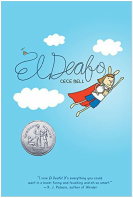


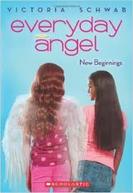
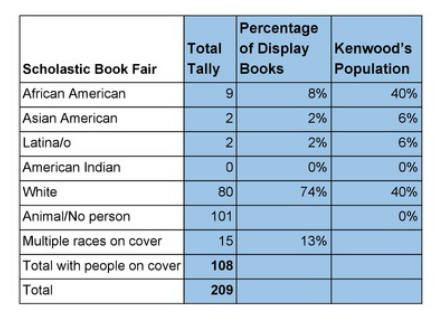
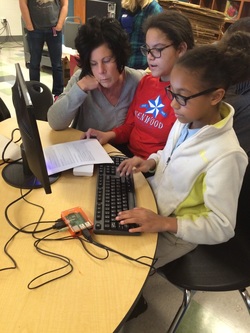
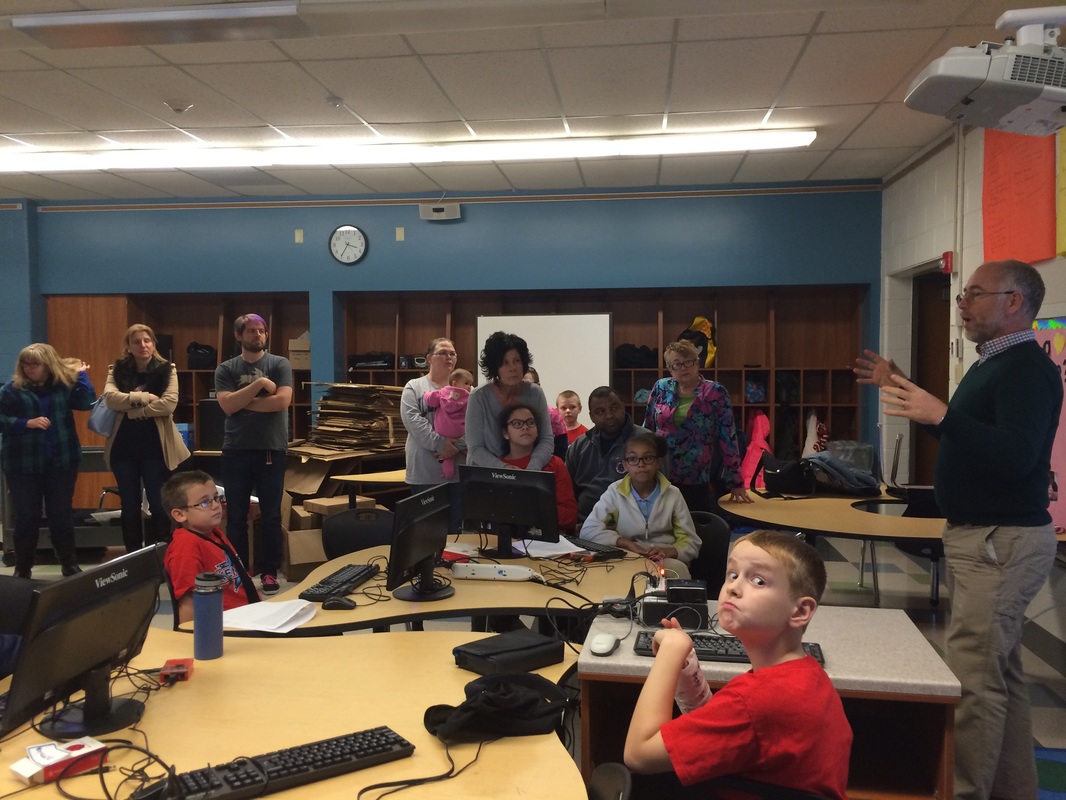
 RSS Feed
RSS Feed
